Mobile Banking Services
How Do I Enroll?
Open our mobile banking app and tap on the upper left menu icon. Select “Enroll” and then select “Click Here” to sign up for Mobile/Online Banking. Complete and submit the application to receive your login credentials.
Locked out of Mobile Banking?
Let us help. Click here for instructions on how to reset your password.
Mobile Banking Alerts
Manage your finances and protect your money better than ever before with Mobile Banking Alerts. With customized text* and email alerts, stay on top of account activity and stay informed about your finances. Fight against fraud with Mobile Banking Alerts.
- Stay Up-to-Date on Your Account Balance
- Receive daily or monthly alerts updating you on your account balance.
- Never Overdraw Your Account Again
- An alert that helps you avoid overdrawing your account, overdraft fees, card declines and bounced checks
- Keep Track of All Your Transactions
- Receive real-time alerts about every transaction you make.
ALERTS – Customer Experience
- Click on Accounts > Choose the Account Alert it is being set up for
- Click on Alert Preferences
- Click Add Alert under Balance or Transaction Alerts
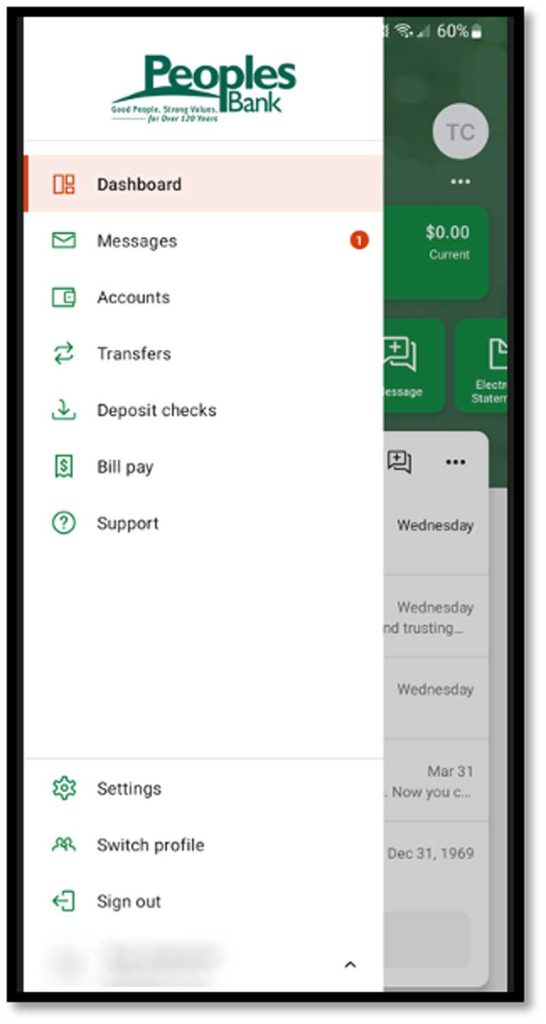
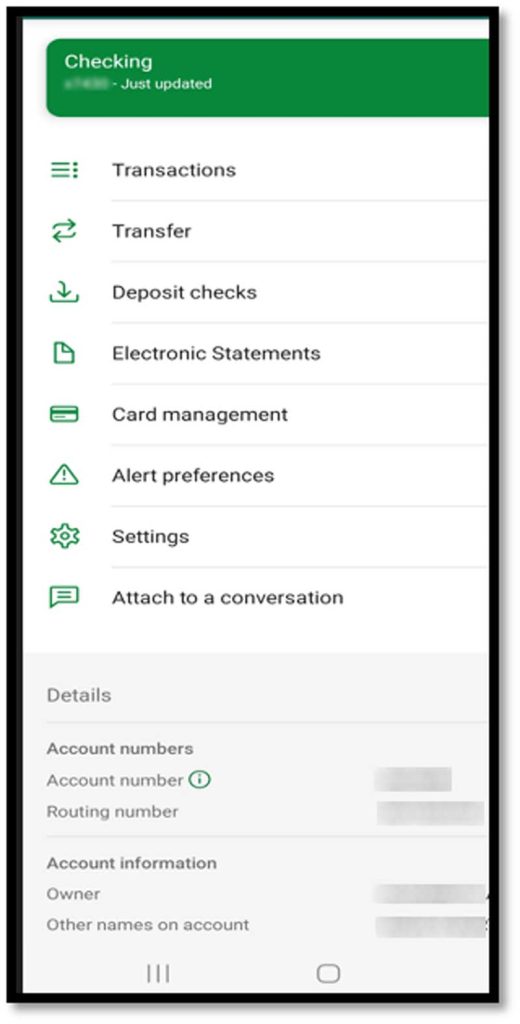
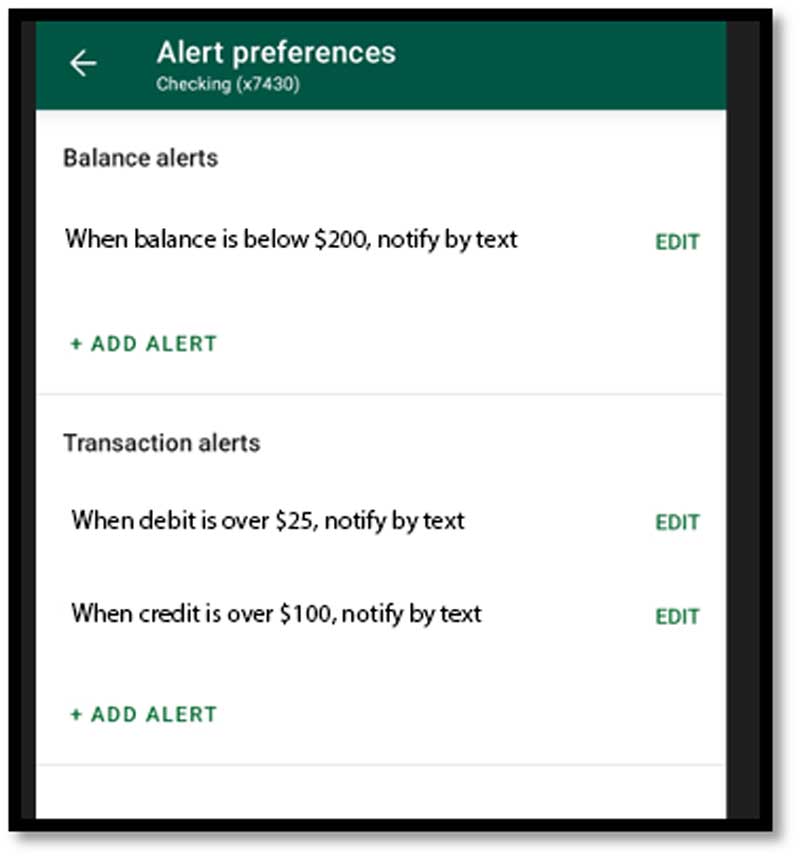
- Balance Alerts for Balances Above or Below $X.XX (choose $ amount)
- Transaction Alerts choose debits/credits over $X.XX (choose $ amount)
- Customers will receive 2 alerts:
- 1st at Memo-Post time
- 2nd at Hard Post time (End of Day)
- Debit Card alerts are better in My Card Rules (only 1 alert)
- Customers will receive 2 alerts:
Alert Phone Number: 855-672-0764
To add a Daily Balance Text Alert (work around)
- Click Add Balance Alert
- Choose when BELOW & Enter a lot of 9s (for a very large balance)
- Choose Text Message option
- Alert will generate each day when the balance changes. If the account balance doesn’t change, an alert won’t be generated. It is as close to a daily alert as we can get right now.
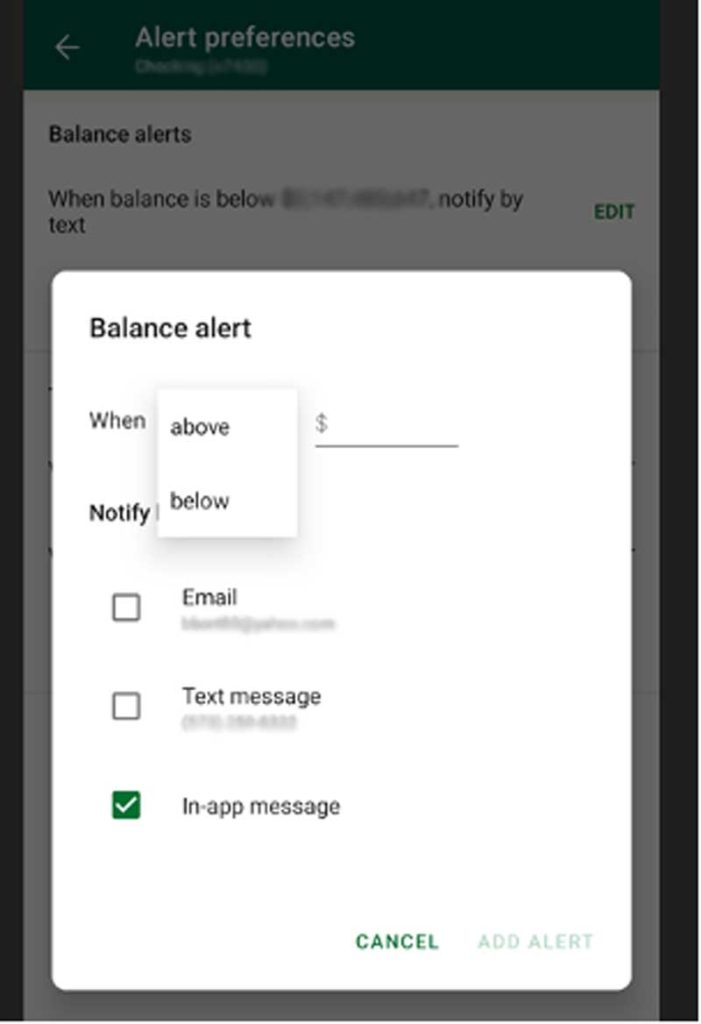
Transfers
Move funds between your deposit accounts or make your loan payments.
- Tap Transfer
- Select To and From Accounts
- Enter transfer amount
Bill Pay
Pay any bill — it’s easier and cheaper than writing and mailing paper checks. You can even pay your landlord, babysitter, friend, or relative! Follow these simple steps to get started today!
- Tap Bill Pay
- Manage Payees — Add or Edit
- Pay a person — Payment Options:
- Electronic — Direct Deposit
- Electronic — Email or Text Verification
- By check
Mobile Deposit
We understand the importance of convenience, so we make it easy for you to deposit your checks from anywhere with mobile deposit! Just snap and deposit. It’s that simple!
- Endorse your check, sign your name, and then write “For mobile deposit only. Peoples Bank.”
- Tap on Mobile Deposit, then tap on Deposit Checks
- Select your account number, enter the check amount, take pictures, then follow the prompts as directed
- Hold this check for 14 days, then write VOID on it and shred it
Check out our Mobile Deposit FAQs
eDocuments
Improve security and reduce clutter! No one can access your account information from your mail or recycling when you receive your statements electronically. You also receive them 3-4 days sooner!
- Tap on eDocs to enroll
- 36 months of statements available —anywhere you have access to Peoples Mobile Banking
Manage Debit Cards
- Shut down lost or stolen cards immediately
- Send us a travel note with your travel dates and destinations
Download our free Peoples Bank Mobile app from your iPhone, iPad, iWatch or Android Smartphone. Simply search for “PeoplesBk MO” in the app/play store or click the appropriate icon below.






