Your phone, a photo of your check, and you’re ready to make a deposit!
Click here to request this service
Check out our Mobile Deposit FAQs
How it works….
- Login to Peoples Mobile App, tap on DEPOSITS
- Endorse your check (sign, and then write, For mobile deposit only, Peoples Bank)
- Hold this check for 14 days, then write VOID on it and shred it
- Tap on DEPOSIT A CHECK
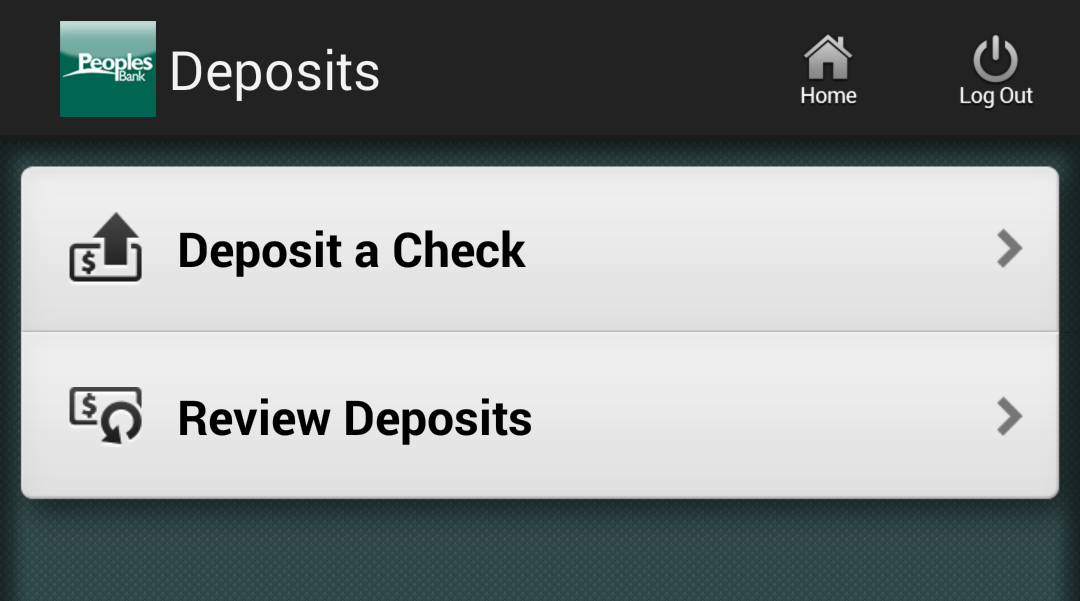
- Tap on CHECK FRONT and CHECK BACK to take a pictures of your check
- Enter the check amount then Tap DEPOSIT TO ACCOUNT to select the account and tap on DEPOSIT
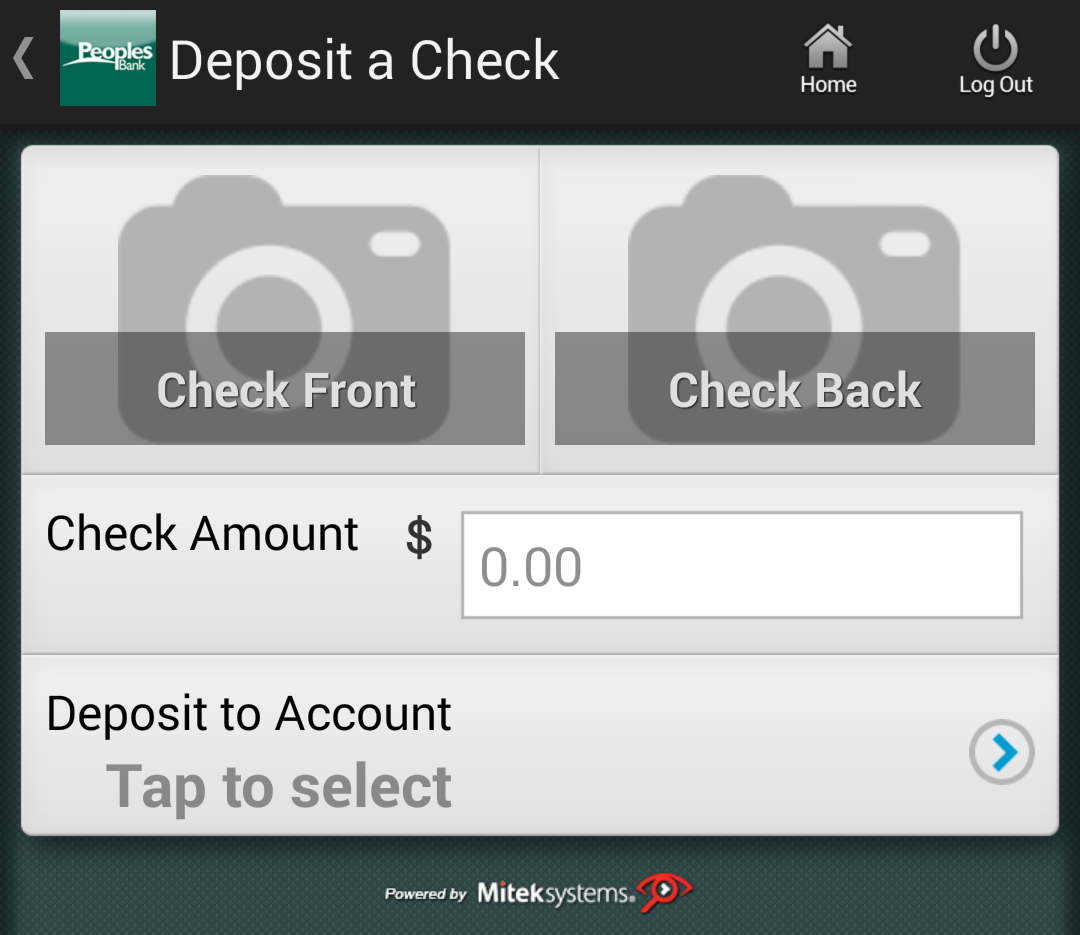
- You will receive email notifications and warnings for accepted and rejected deposits
- You CAN NOT deposit Foreign items, Savings Bonds, Third Party Checks, or Returned/Re-deposited items
- Only 1 check per deposit is allowed



